How to add a work or search for a work in the Innovation Observatory
How can I add my work?
Step 1
In order to add your work you have to login (search for the login button - upper right corner).
If you are not authorized to login, you can fill in the template provided in the main section and send it by email to helpdesk <at> eurecapro.tuc.gr, email subject: EURECA-PRO innovation observatory.
Step 2 (provided that you have logged in)
1. Click on 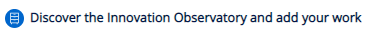
2. The Innovation Observatory database window opens. Here you can see a list of
the existing database entries, you can select to view a single entry,
search among entries, or add a new entry by clicking on the corresponding tab
in the menu shown in the following Figure. The option to add an entry is
available only to logged in users. Guests can only view or search within the
observatory database.
